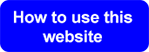| How to use this website |
| Find species | Identification | Side bars | How to Order |
Use the search function located in the top left corner of the webpage to find species you are interested in. You can search for vernacular (common) or scientific names, including synonyms. We try to keep up with taxonomic changes and provide synonyms were possible. For example, searches for American Toad, Bufo americanus, and Anaxyrus americanus should all find the American Toad page. Searches for “American” or “Toad” shall yield all pages containing these key words, i.e., searches for “American” should find “American Crocodile”, “American Redstart”, “American Toad”, etc. whereas “toad” will bring up a list of all pages with the word “toad”. A search for “alligator lizard” shall find "alligator lizard", "alligator" and "lizard" pages, and by entering “hirundo” expect to find both the swallows of genus Hirundo and the Common Tern (Sterna hirundo). Our original intention was to use a Google-generated Custom Search Engine, but unfortunately it did not work and we are replacing the Google search boxes with FreeFind search boxes.
Alternatively you can find images by going through taxonomically aranged pages. For instance, if you are interested in photographs of the Star-nosed Mole click on "Mammals" (either the icon on the front page or the side tab), then on "Shrews and Moles" (or “Insectivora”), then "Moles", and you shall find the “Star-nosed Mole" page. Similarly, a search for Magnolia Warbler should follow this pattern: “Birds” => “Passerine Birds” (“Songbirds”) => “New World Warblers” => “Magnolia Warbler”. Natural areas and habitats will be organized geographically, but entering a protected area, a site or a specific ecosystem name in the search box shall take you there.
We also provide lists of available species by the major taxonomic group (e.g., Mammals, Birds, Reptiles, Plants, etc.); please see the Species List page. You can scroll through species names or simply use your browser's "Search this page" function.
If you cannot find species you are looking for, simply ask us.
| Find species | Identification | Side bars | How to Order |
Identification of species and abbreviations used in scientific names.
The identification of certain animals and plants in the field or from photography alone may be challenging, requiring a close examination of morphological features, sometimes under a microscope; in other cases the identification is impossible without specimen collection, dissection (if the diagnostic features are internal), genetic or molecular analysis. We do not collect specimens of either animals or plants, but instead try to photograph as many diagnostic features as possible, and additionally seek experts’ opinion. Nonetheless identification of many tropical amphibains, invertebrates and plants is tentative, often reflected by the use of abbreviations such as aff., cf. or sp. These are explained below:
aff. - indicates that an individual in question is related to, but is not identical to, the known species.
cf. - usually indicates similarity of an individual in question to the known species.
sp. – a situation when the genus is known, but the species is uncertain.
In addition we may post images of unidentified animals and plants, hoping to facilitate their identification.
The side menu bars provide shortcuts to the principal pages for the respective taxa or categories. Submenus have been added for some taxa (“amphibians”, “reptiles” “insects”, “invertebrates”, etc.) to facilitate navigation through the website; these submenus will be revealed by hovering your mouse over the respective tabs. For example, hovering over the “Amphibians” sidebar should display “Frogs and toads”, “Salamanders” and “Caecilians” submenus, thus permitting to bypass the main “Amphibian” page. In the case of amphibians and reptiles these submenus embrace the entire diversity within these groups.
In invertebrates, including insects, we included submenus only for the most common and well-known taxa such as “butterflies and moths”, “dragonflies”, “corals”, "spiders", etc. This prevents cluttering on the pages, but images of many other insect groups are available through the principal insect page (or the “Insects” sidebar). For example, hovering your mouse over the “Insects” sidebar won’t reveal a submenu for “Cicadas” or “Cicadoidea”; if you are looking for cicada images simply click on the “Insects” sidebar, and you will be forwarded to the principal insect page which has links to all groups we have images of, including the cicadas. Likewise, images of many other invertebrate groups are available through either “Marine Invertebrates” or “Terrestrial Invertebrates” pages.
You may also use the “search” box or simply ask us.
If you are interested in purchasing one time non-exclusive rights to one or more of our images
please send us an e-mail.Every image displayed on this website has a unique catalogue number; please refer to these numbers when sending inquiries or ordering. Once you made your choice, we will send you the image (-s) via e-mail, WeTransfer, or mail a DVD, depending on your preferences.
Images are provided in JPEG and TIFF formats; please inquire about other formats, but we do not sell RAW files. Information about pricing could be found here.
| Find species | Identification | Side bars | How to Order |
| Unauthorized use of our images and other content is NOT permitted. | ||
| Hotlinking or "pinning" of our images to websites is STRICTLY PROHIBITED. | ||
| Copyright © Michael Patrikeev - All Rights Reserved | ||
| |